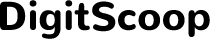Introduction
Dealing with a blinking red light on an earbuds case when charging can be frustrating. This issue is surprisingly common among various earbuds brands, but it doesn’t mean your earbuds are irreparably damaged. This guide will help you understand why your earbuds case is flashing red when charging and offer practical, step-by-step solutions to fix the problem. We’ll also share some preventative measures to help you avoid similar issues in the future. Let’s dive right in and get your earbuds back to perfect working order.

Understanding the Red Flashing Light Indicator
The red flashing light on your earbuds case is essentially a warning signal. It’s the device’s way of communicating that something is amiss during the charging process. Typically, the red light signals that the earbuds aren’t charging correctly, or there’s a problem with the case itself.
This indicator is a built-in feature designed to draw attention to potential issues so they can be resolved swiftly. Whether it’s related to the power source, internal battery, or a more complex hardware problem, understanding this signal is the first step in diagnosing and fixing the issue.

Common Causes of Red Flashing Light on Earbuds Case
A flashing red light on your earbuds case can stem from various issues:
-
Faulty Charging Cable: One of the most common causes is a damaged or incompatible charging cable. If the cable is not transferring power correctly, the case can’t charge the earbuds efficiently.
-
Power Source Problems: Another potential cause is an insufficient or unstable power supply. Using a low-quality plug or an incompatible power source can lead to charging interruptions.
-
Dirty Charging Ports: Dust and debris can accumulate in the charging ports of both the earbuds and case, causing connectivity issues.
-
Battery Issues: Sometimes, the problem lies with the internal battery of the case or the earbuds themselves. Over time, batteries degrade and might not hold a charge as effectively.
-
Firmware Glitches: Software glitches due to outdated or corrupted firmware can also trigger the red flashing light.
Understanding these common causes helps lay the groundwork for effective troubleshooting, which we’ll cover in the following sections.

Basic Troubleshooting Steps
To resolve the red flashing light issue, start with these basic troubleshooting steps:
Inspecting and Replacing the Charging Cable
- Inspect the Cable: Check for any visible damage on the charging cable. Look for frays, kinks, or breaks.
- Test with Another Cable: Try using a different, ideally new, charging cable to see if the problem persists.
Ensuring the Power Source is Functional
- Switch Power Sources: Connect the charger to a different power outlet. It’s also a good idea to try a different power adapter to ensure there’s no compatibility issue.
- Use Certified Adapters: Always use the power adapter that came with your earbuds or an officially recommended alternative.
Checking and Cleaning the Earbuds and Case
- Inspect and Clean: Check the charging ports on both the case and earbuds for dust or debris. Use a soft, dry brush or compressed air to clean them gently.
- Reconnect and Test: After cleaning, place the earbuds back in the case and reconnect the charging cable.
If these basic steps don’t resolve the issue, it’s time to move on to more advanced troubleshooting methods.
Advanced Troubleshooting Techniques
If basic steps are not sufficient, here are advanced techniques to try:
Resetting the Earbuds
Resetting your earbuds can often resolve persistent issues. Each brand has a specific method for resetting. Refer to your user manual for detailed instructions. Typically, this involves holding down a button or combination of buttons for a set period.
Updating Firmware
Firmware updates can resolve various performance issues, including charging problems. Use the companion app or follow the manufacturer’s instructions to check for any available firmware updates. Follow the on-screen instructions to install the firmware update.
Contacting Customer Support
If none of the above solutions work, contact the customer support team of your earbuds manufacturer. If your product is still under warranty, you may be eligible for a repair or replacement.
Preventative Measures to Avoid Charging Issues
Preventing charging issues in the future can save you time and hassle. Here are some tips:
Using Genuine Accessories
Always use the charging cables and adapters that came with your device or are recommended by the manufacturer.
Proper Storage Practices
Store your earbuds and their case in a cool, dry place. Avoid exposing them to extreme temperatures or moisture to maintain their longevity.
Regular Cleaning and Maintenance
Make it a habit to clean the charging ports periodically. Use appropriate tools to prevent damage and ensure proper connections.
By following these preventative measures, you can ensure a long, trouble-free life for your earbuds.
Conclusion
A flashing red light on your earbuds case can be concerning, but it’s not the end of the world. By understanding the common causes and applying both basic and advanced troubleshooting steps, you can often resolve the issue on your own. Additionally, adopting preventative measures will help you avoid similar problems in the future. Keep your earbuds case flashing green and functioning perfectly by following these detailed steps and practical advice.
Frequently Asked Questions
Why does my earbuds case keep flashing red even when fully charged?
This could be due to faulty firmware, a damaged battery within the earbuds or case, or an issue with the power supply. Try a reset or firmware update.
How often should I clean my earbuds and charging case?
Cleaning should be done regularly, ideally once a week, to prevent dust and debris from accumulating and causing charging issues.
Can a firmware update fix the charging issue with my earbuds?
Yes, firmware updates can resolve many common issues including charging problems. Check your product’s website or companion app for updates regularly.