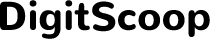Introduction
Charging your sports smartwatch might seem straightforward, but doing it correctly ensures longevity and efficient performance. Users often overlook the importance of following proper charging techniques, which affects the device’s overall health and life span. This guide provides step-by-step instructions on effectively charging your smartwatch, maintaining optimal battery health, and troubleshooting common issues.

Understanding Your Sports Smart Watch Battery
Before diving into the charging process, it’s essential to understand the type of battery your sports smartwatch uses. Most modern smartwatches use lithium-ion batteries because of their high energy density and durability. These batteries are lightweight, recharge quickly, and deliver consistent power.
Knowing the kind of battery your smartwatch uses helps in understanding the charging process better. Lithium-ion batteries operate best when kept between 20% and 80% charge levels. Completely draining or overcharging these batteries can degrade their health over time. A well-maintained battery ensures your smartwatch’s optimal functionality, whether you’re tracking your workout or monitoring your heart rate.
Preparing Your Smart Watch for Charging
Proper preparation before charging can make a significant difference in your smartwatch’s battery life. Here are a few steps to prepare your device for charging:
- Clean the Charging Port: Dust and debris can interfere with the charging connection. Use a soft cloth or a brush to clean the charging port gently.
- Check the Charger: Ensure the charger is functional and compatible with your smartwatch model. Using the recommended charger prevents undue strain on the battery.
- Turn Off Unnecessary Features: Before charging, turn off Wi-Fi, Bluetooth, or other power-draining features to facilitate faster charging.
Once you’ve prepared your smartwatch, you can proceed with the charging process.

Effective Charging Techniques
Charging your sports smartwatch correctly is crucial for maintaining its performance and durability. Follow these steps for an effective charging session:
- Connect the Charger Properly: Ensure you are connecting the charger to the watch and the power source securely. A loose connection can lead to incomplete charging.
- Place Your Watch Correctly: Align the charging pins on the wireless charger correctly with the watch’s charging surface if you’re using a wireless charger. This alignment ensures efficient energy transfer.
- Monitor the Charging Process: Keep an eye on the charging status. While it’s essential to ensure the watch charges to 100%, avoid keeping it plugged in for too long.
- Remove Once Fully Charged: Once fully charged, disconnect the watch. Overcharging can lead to overheating, which degrades battery life.
Following these techniques ensures that your smartwatch’s battery is charged efficiently, enhancing overall performance.
Maintaining Optimal Battery Health
Maintaining your smartwatch’s battery health is essential for prolonged use and efficient performance. Here are some tips to ensure your smartwatch battery stays healthy:
- Avoid Extreme Temperatures: Extreme heat and cold can degrade the battery. Try to keep your watch within a moderate temperature range.
- Regular Charge Cycles: Regularly charge your watch when it falls below 20% and avoid charging it until it’s entirely out of power.
- Software Updates: Always keep your smartwatch updated with the latest software. Manufacturers often release updates that optimize battery performance.
- Power-Saving Modes: Use power-saving modes when you’re not actively using the watch. These modes reduce the power consumption significantly.
Implementing these practices will help in maintaining the optimal health of your smartwatch battery.
Troubleshooting Common Charging Issues
Even with the best care and practices, you might face some charging issues. Here’s how to troubleshoot common problems:
- Watch Not Charging: If your smartwatch isn’t charging, ensure the charger is functioning correctly. Try using another charger if available. Check the charging port for dust and clean it if necessary.
- Slow Charging: If your watch is charging slowly, turn off unnecessary features like GPS or Bluetooth during charging. Ensure you are using the recommended charger.
- Overheating During Charging: If the watch is overheating, stop charging immediately. Let it cool down and then try again. If the problem persists, consult the manufacturer’s customer service.
Troubleshooting these common issues ensures your smartwatch stays functional and secure.

Conclusion
Charging your sports smartwatch correctly is vital for its longevity and superior performance. From understanding the battery type to maintaining optimal charging practices, every step plays a critical role in enhancing your device’s life span. Follow the tips and techniques mentioned in this guide to make the most out of your smartwatch.
Frequently Asked Questions
What should I do if my sports smartwatch isn’t charging?
If your sports smartwatch isn’t charging, first check the basics: Ensure the charger is connected correctly and functional. Clean the charging port to remove any dust and debris. If these steps don’t work, try using a different charger. If the issue persists, consult the manufacturer’s customer service.
How often should I charge my sports smartwatch?
It depends on your usage. However, it’s a good practice to charge your smartwatch when the battery drops below 20% and avoid waiting until it’s completely out of power. Regular charge cycles help maintain battery health.
Can I use any charger to charge my sports smartwatch?
It’s advisable to use the charger recommended by the manufacturer. Using an incompatible charger can affect the battery life and may lead to other technical issues. Always ensure the charger is suitable and approved for your specific smartwatch model.