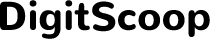Introduction
In today’s digital landscape, protecting personal information is more crucial than ever, and your Apple ID is a gateway to numerous sensitive aspects of your digital life. These credentials provide access to your devices, iCloud, and payment details, making them a focal target for hackers. Being unaware of a compromised Apple ID could lead to significant vulnerabilities. In this blog, we explore the vital signs of a hacked Apple ID, confirm potential breaches, and establish protective measures to safeguard your account. This knowledge will enhance your security posture and offer peace of mind.

Recognizing Unusual Account Activity
Finding unauthorized activities in your Apple account is the first indication of a breach. By continuously monitoring for changes you didn’t make, you can promptly address any security issues.
-
Look for Devices Not Recognized: Navigate to ‘Settings,’ select your name, and check the device list linked to your Apple ID. Any unrecognized devices may indicate unauthorized access.
-
Unfamiliar App Installations: Should you notice apps on your device that you didn’t install, it might be a sign of compromised credentials, as attackers often use accounts for malicious purposes.
-
Check iCloud Syncing: Pay attention to unexpected iCloud activity, which includes new data or changes you haven’t initiated. Such occurrences could point towards attempted data theft or unwarranted access.
Identifying these anomalies early helps in lessening security risks. From here, using notifications is a valuable strategy for detecting further unauthorized access attempts.
Identifying Unauthorized Access Through Notifications
Notifications serve as an invaluable alert system for tracking your Apple ID’s integrity. Setting up relevant alerts puts you in an advantageous position to counter unauthorized activities.
-
Two-Factor Authentication Alerts: Implementing two-factor authentication allows real-time notifications when someone tries accessing your account from unfamiliar devices.
-
Suspicious Email or Text Alerts: Apple may send alerts regarding new activities via email or SMS. Be vigilant with these missives, as unknown activity could indicate unauthorized access attempts.
-
Security Key SMS Notifications: Ensure your security key notifications are active. They provide automatic scrutiny each time someone attempts to access your Apple ID.
Keeping well-informed through notifications is vital, but there’s more to gain by examining security alerts and login data.
Evaluating Security Alerts and Login Locations
Security alerts and login validation are integral to recognizing unauthorized breaches. Scrutinizing these can reveal potential issues with precise data.
-
Check Security Emails: Apple will inform you via emails about any pertinent security changes. Examine these to detect unauthorized modifications. If unsure, verify the legitimacy before acting.
-
Assess Login Locations: Log in to your Apple account management page and inspect all login locations. Conflicting locations in your history could reflect unauthorized activities.
-
Use Apple’s ‘Find My’ Feature: Employ ‘Find My’ services to track devices associated with your account. Unusual locations on the map could flag potential attacks.
These evaluative measures, when followed diligently, serve as a protective shield for your Apple ID. Continual monitoring of financial transactions further bolsters your defense strategy.
Checking Recent Purchases and Subscriptions
Regular audits of your transaction history can expose unauthorized charges, signaling a breach. Staying attentive to financial dealings connected with your Apple ID is key.
-
Review Purchase History: Your iTunes or App Store purchase history will show unexpected transactions if your ID has been misused. Anomalies warrant immediate action.
-
Check Subscriptions: Unfamiliar active subscriptions in your Apple settings might mean someone else’s tampering with your account.
-
Monthly Statements: Investigate your bank statements for unsanctioned charges from Apple services. Quick detection and dispute of these charges can help recover unauthorized deductions.
Proactive financial management will not only protect your funds but will also secure your account from potential misuse.
Securing Your Apple ID with Stronger Measures
Upon suspecting a breach, securing your Apple ID with enhanced precautions is imperative. Here’s how to protect your account promptly:
-
Change Your Password: Prioritize selecting a unique and strong password encompassing various characters and symbols to boost protection.
-
Activate Two-Factor Authentication (2FA): This additional layer demands a verification code from a trusted device, safeguarding access attempts.
-
Remove Suspicious Devices: From your Apple ID settings, promptly remove any unfamiliar devices linked to your account.
-
Update Security Questions: Refresh these with unguessable answers to stop hackers from resetting your password.
Implementing these steps will protect your Apple ID, ensuring your digital assets and data remain secure in the face of evolving cybersecurity threats.

Conclusion
Determining whether your Apple ID has been hacked requires vigilance and addressing anomalies swiftly. From recognizing unusual activity, setting up notifications, scrutinizing alerts, and auditing purchases to enacting robust security measures, each step is vital in preserving your Apple ID’s integrity. Supporting your digital life’s security is critical, as this proactive approach guards against potential threats.
Frequently Asked Questions
What should I do if I suspect my Apple ID is hacked?
Immediately change your password, enable two-factor authentication, remove unfamiliar devices, and check for unauthorized purchases.
How can I prevent my Apple ID from being hacked in the future?
Maintain strong passwords, secure answers to security questions, and keep your Apple ID information private. Use two-factor authentication for enhanced security.
What are some signs that an email claiming my Apple ID is hacked is fake?
Suspicious emails often contain spelling errors, urgent threats, or unfamiliar links. Always verify sender addresses and report any phishing attempts to Apple.