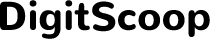If you have AirPods that are not working, it can only be because of four factors: the AirPods themselves, the AirPods case, the firmware, or the charger. These four aspects may be the cause of why your airpods not charging right now. This article will assist you in fixing this problem. Losing your AirPods’ functionality is difficult, especially if you constantly use them day in and day out. As you evaluate the status of your AirPods, you can inch toward their repair so that you can use them again in no time. Here are tips on how to restore your AirPods to their working condition.

Essential Guide to AirPods Non-Charging Issues
AirPods hardware
The initial step to fix your airpods not charging is to inspect the earbuds themselves. One effective method for determining the culprit is to remove the AirPods from the charging case and subsequently reinsert them. This simple action may restore the connectivity and functionality of the devices. You may have to repeat this a number of times to ensure that it is not a unit problem. Sensors may become affected over time, so you have to check and see whether the root of the problem is the AirPods. If you have faulty AirPods, you may have to ask a professional to inspect their internal hardware.
AirPods Case charging
If the AirPods are not identified as the source of the issue, attention should turn to the charging case. The AirPods case generally shows two colors- one is green and one is orange. If it is green, it means that it is fully charged. If it is orange, it means that you need to recharge your AirPods case. No light means that you have already used up all the battery of the case. You can try to charge the case to see if the AirPods will eventually work after an hour or so.
Firmware update
Sometimes, the problem lies in the firmware of the device. Outdated firmware can often lead to operational challenges. Performing a firmware update can resolve bugs and enhance the response of the AirPods themselves. This can be done by connecting the AirPods to another Apple device, such as an iPhone, which allows users to access and view the latest firmware version of the AirPods.. If the earbuds’ firmware requires an update, the necessary steps should be taken to install and update it.
Charger issues
If the previous tips do not yield satisfactory results, it may be essential to evaluate the functionality of your current charger. You may need a replacement in case your existing chargers do not work anymore. If there is one brand that can give you long-lasting chargers, it is Anker. You can find different sorts of options for the charger that you need. Multi-charging devices are also available for those seeking to recharge not only their AirPods but also their iPhones and Apple Watches. Anker products are noted for their durability and reliability, making them a sensible option for AirPods users.

Conclusion
Addressing the issue of airpods not charging can be a challenging experience for users. This is especially true for first-time users of the brand. However, with the tips listed above, they can ascertain the underlying cause of this problem and implement a suitable solution for their AirPods. Upon determining that the issue pertains to charging, the subsequent step would involve buying new chargers. As mentioned, Anker offers different kinds of chargers for AirPods, depending on your preference. Wireless charging is also available for a more convenient way of charging your devices, such as your AirPods.